Xiaomi has launched its MIUI 12 successor MIUI 13 in China on 28th December'2021 . With the launch of MIUI 13 , Xiaomi has added a lot of new features, performance improvements, and optimizations. Also read - Project Elixir Rom Review | Android 12 MIUI 13 In MIUI 13 , Xiaomi has improved the multitasking capabilities, better app fluency , and a lot more optimizations. MIUI 13 is also comparatively more secure than its previously launched versions, as MIUI 13 brings privacy watermark, face verification protection, fraud protection. MIUI 13 has the new system fonts ` MiSans` , and new super wallpapers. The new MIUI 13 super wallpapers are now available for any android device. These are some High-Quality wallpapers and are easy to use on the android device and also it is not required to root the device. Before proceeding to steps , thanks to @creationsbyrd, @Linuxct, @FRS mods for making this happen. Steps...
Nusantara Rom, based on dirty Unicorns. The rom offers some of the cool new features with decent performance. The rom supports most of the Xiaomi devices like Poco F1, Redmi Note 8, Redmi Note 5 Pro, and more devices. (Visit Here) In order to download the rom or to check if rom is available for your device or not.
Related Post - MIUI 12 Update Tracker
Related Post - MIUI 12 Rog Edition Rom
Here using Redmi Note 5 Pro to review the rom and also the rom is without Gapps so in order to use the Google services install any Gapps.
What's New in this Build
September Security Patch
Added MIUI brightness slider
AOSP Screen Recorder
Added NFC toggle
Added option to center "R style" notification headers
And many more (Visit Here) for Full changelog
The rom is based on Android 10(Q) with September security patch. As the rom is without the Gapps so it offers a completely bloat-free experience with MIUI camera pre-installed and also has a 4K recording option. Instead of a pixel launcher, we have Nusantara Launcher with some launcher settings like Gestures, Icons.
Homescreen UI
The UI is very much improved now and offers a smooth User experience. Under the notification center, we have a Theme option to choose between different themes directly from Quick Settings and not just that we also have some Quick settings tile like Heads up, ADB over network, and more.
Talking about the Look and feel, the rom offers some cool inbuilt wallpapers to give a fresh look to our device.
Customizations
For customizations, we have the Nusantara Wings where we get Nusantara Parts just like Xiaomi parts for headphones, earphone gains, etc. Under Themes, we have an Accent picker, system theme, QS icons, and more theming options. Under Notifications, we have Hide smart replies option, charging animation, Ticker, Edge Lighting, and more.
Under Buttons, we have the option to change the volume panel from the right side to the left side, Traffic indicators, Icon manager, and more.
Gestures And Display
Under Gestures, we have Jump to camera, Adaptive playback, and System navigation options. We can change the length of the gestural navigation bar pill, enable/disable the Arrow animations, Extended Swipe action, and more.
Talking about the display, we have screen attention, Night light, and also Always-on display under the Lock screen display.
Performance
The overall performance of this rom is good, with no lags and also no heating issues as of now. For Gaming, we have the Gaming mode with some tweaks.
How to Install the Rom on Redmi Note 5 Pro
1. Have to be on the latest orange fox recovery or any recovery but the latest one.
2. goto advanced wipe and select Dalvik/Art cache, system, data, vendor and then swipe to the right to wipe all these(coming from the MIUI or any rom then don't forget to format data)
3. Now navigate to the location where you have stored your rom, now select your rom, and Gapps that you have downloaded and click on install.
4. You can also install the Magisk to root the rom(Optional)
5. Click on reboot then system, the device will take up to 4-5 minutes or less to boot.
How to Install the Rom on Poco F1
Clean Flash the Rom
1. 11.0.9.0 Firmware required in order to use this rom.
2. Install the rom
3. Install the Gapps that you have downloaded
4. DFE



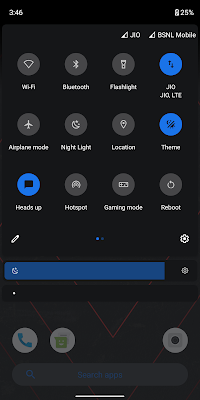











Please send me this wallpaper Nusantara Os
ReplyDelete