Xiaomi has launched its MIUI 12 successor MIUI 13 in China on 28th December'2021 . With the launch of MIUI 13 , Xiaomi has added a lot of new features, performance improvements, and optimizations. Also read - Project Elixir Rom Review | Android 12 MIUI 13 In MIUI 13 , Xiaomi has improved the multitasking capabilities, better app fluency , and a lot more optimizations. MIUI 13 is also comparatively more secure than its previously launched versions, as MIUI 13 brings privacy watermark, face verification protection, fraud protection. MIUI 13 has the new system fonts ` MiSans` , and new super wallpapers. The new MIUI 13 super wallpapers are now available for any android device. These are some High-Quality wallpapers and are easy to use on the android device and also it is not required to root the device. Before proceeding to steps , thanks to @creationsbyrd, @Linuxct, @FRS mods for making this happen. Steps...
Custom skins are very popular nowadays. Most of the companies create their own skins like Xiaomi has Miui, OnePlus has OxygenOs, and many other custom skins. So, today we are comparing the most popular custom skins MIUI vs Oxygen OS. These are the skins that have a lot of features, themes, and a lot more.
User Interface
Talking about the Interface, both the skins have different Interfaces. OnePlus has a stock-like UI compared to Miui who has Ios like Interface, but both the skins have different customizations.
Like, In Miui we can customize everything whereas in OnePlus it is no the same case. In some cases, we can see ads in Xiaomi's built-in apps whereas Oneplus has a cleaner look.
Customizations
Moving further to customizations in Xiaomi we can everything like change icon shape, the layout of the home screen, transition effects, and also Miui has a dedicated theme store, cleaner app, and a lot more stuff.
whereas in OnePlus we can change icon packs, column size, Notification dots, and a lot of stuff as it is more like stock so less customization but great performance.
Gestures
As both the skins are on Android 10(Q), so both have the full-screen gestures and navigation feature just like ios.
In OnePlus we can hide the navigation bar and Quick gestures option whereas in Miui we can go back to the previous app by swiping across the screen.
Extra Features
Talking about the features OnePlus offers many new features like an inbuilt app locker, parallel apps, Gaming mode, Quick Reply, new recent menu compared to others, and OnePlus can change the Leftmost screen from OnePlus Shelf to Google news feed much more.
Miui offers a long screenshot, Gaming mode, app lock, hide apps in app vault, new recent menu with suggestions on the top to clean memory, scan, new shelf, and much more.
Who Offers Best And Which Skin to Choose
Both the Skins have different perspectives but if you are a fan of customizations then MIUI is for you who provides everything to change whereas if you need performance and a simple and stock look then Oxygen OS is for you.







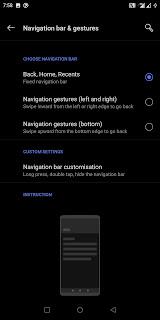





Wait, does that mean miui is less in performance than oxygen os ?
ReplyDeleteanimation lag, and bloatware makes MIUI a bit slower than Oxygen OS .
Delete