Xiaomi has launched its MIUI 12 successor MIUI 13 in China on 28th December'2021 . With the launch of MIUI 13 , Xiaomi has added a lot of new features, performance improvements, and optimizations. Also read - Project Elixir Rom Review | Android 12 MIUI 13 In MIUI 13 , Xiaomi has improved the multitasking capabilities, better app fluency , and a lot more optimizations. MIUI 13 is also comparatively more secure than its previously launched versions, as MIUI 13 brings privacy watermark, face verification protection, fraud protection. MIUI 13 has the new system fonts ` MiSans` , and new super wallpapers. The new MIUI 13 super wallpapers are now available for any android device. These are some High-Quality wallpapers and are easy to use on the android device and also it is not required to root the device. Before proceeding to steps , thanks to @creationsbyrd, @Linuxct, @FRS mods for making this happen. Steps...
Havoc OS v4.10, the latest custom rom based on Android 11, is basically a pure stock android that is based on AOSP and has tons of customizations. I've been using this Havoc OS v4.10 for the last 10 days and the rom is super stable and has good performance. The rom is battery-friendly and it also has a has charging animation.
Also, Read - Best Two MIUI Themes with Boot Animation
Some of the features of Havoc OS:
- Built-in Shady launcher
- Smooth and stable rom
- Built-in CameraGo and files
- Almost every part of the rom is customizable
- CABC Mode (LCD features)
- Safetynet passes by default (SELinux enforcing)
Tested out this latest Havoc OS v4.10 on Poco M2 Pro and havoc rom supports many other devices like Poco F1, Mi 10T/ Mi 10T Pro, Redmi Note 8, Poco X3, Poco X3 Pro, Poco F3, and more.
Launcher
The rom has a built-in shady launcher and some style customizations like changing the wallpapers, styles, and clock.
The app drawer is pretty much fast and responsive. The built-in camera has a decent picture quality, and the portrait mode seems to be broken and for that, we have to use the Gcam for the best photography experience.
Customization
Almost every custom rom provides stability customizations and performance and havoc is one of them. We can customize almost every part of the rom. The customizations option can be found in the configuration center tab in settings.
In Configuration center we can customize the Status bar, Quick settings, Ambient display, Notifications which includes edge lighting, and more, Battery saving, lock screen, and more.
Performance & Battery
Performance on Havoc OS is very much impressive. Games like BGMI(Pubg) run smoothly without any issues and the built-in gaming mode brings some of the features like dynamic mode, notification ticker, turn-off heads-up, overlay, and more.
Moving onto the battery, the battery backup might vary depending on the device. I tested this rom on Poco M2 Pro and got around 9 Hrs. of SOT but while playing heavy games the battery drain was high.
Miscellaneous Features
Talking about some other features we have thermal profiles and game mode and we can change the touch response, touch sensitivity, and touch resistant area. We have CABC Mode, live display, and more.
For any queries related to custom rom, you can also [Join us on Telegram]












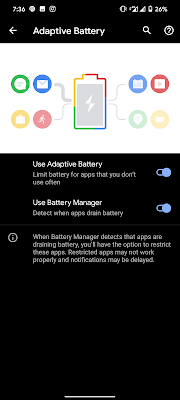


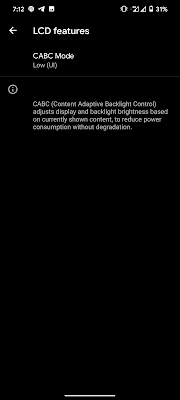
Nice
ReplyDelete