Xiaomi has launched its MIUI 12 successor MIUI 13 in China on 28th December'2021 . With the launch of MIUI 13 , Xiaomi has added a lot of new features, performance improvements, and optimizations. Also read - Project Elixir Rom Review | Android 12 MIUI 13 In MIUI 13 , Xiaomi has improved the multitasking capabilities, better app fluency , and a lot more optimizations. MIUI 13 is also comparatively more secure than its previously launched versions, as MIUI 13 brings privacy watermark, face verification protection, fraud protection. MIUI 13 has the new system fonts ` MiSans` , and new super wallpapers. The new MIUI 13 super wallpapers are now available for any android device. These are some High-Quality wallpapers and are easy to use on the android device and also it is not required to root the device. Before proceeding to steps , thanks to @creationsbyrd, @Linuxct, @FRS mods for making this happen. Steps...
Project sakura rom, a new rom built around Lineage OS to provide more functionality and UI changes. The rom is currently available for more than 20+ devices and to see the changelog or to download the rom (visit Here).
Talking about the rom, it is based on Android Q(10) and has the latest security patch of August. The rom has new features with improved stability. Reviewing the rom on the Poco F1.
Related Post - Corvus Rom August latest
HomeScreen UI
The rom is bloat-free but also at the same time includes some apps like Radio, Gallery, and browser. Clean UI with some great wallpapers, and has the search app option in the app drawer and refreshed icons packs. Overall great and different UI.
Customizations
In terms of customizations, we have sakura configs and under this, we have Interface to enable the One UI, choose themes, smart pixels, cutout settings, and more. Under Lockscreen we have security options like Display Status bar on Lockscreen, Accessing power menu on the lock screen, and more.
under Notifications, we have edge lighting support, heads up, R style notifications, and more. We also got Gaming mode to customize Gaming mode preferences, option to hide apps from recents, Allow signature spoofing, and more.
Performance
talking about the performance, the rom performs quite good in normal usage but for gaming, we have to change the kernel for better gaming like pubg.
How To Flash the Rom
1. Have to be on the latest orange fox recovery or any recovery but the latest one.
2. have to be on the latest firmware.
3. goto advanced wipe and select Dalvik/Art cache, system, data, vendor and then swipe to the right to wipe all these(coming from the MIUI or any rom then don't forget to format data)
4. Now navigate to the location where you have stored your rom, now select your rom, and Gapps that you have downloaded(optional if you have downloaded the non-Gapps version) and click on install.
5. You can also install the Magisk to root the rom(Optional)
6. Click on reboot then system, the device will take up to 5-7 minutes or less to boot.
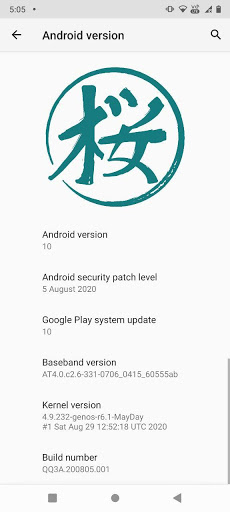








Comments
Post a Comment